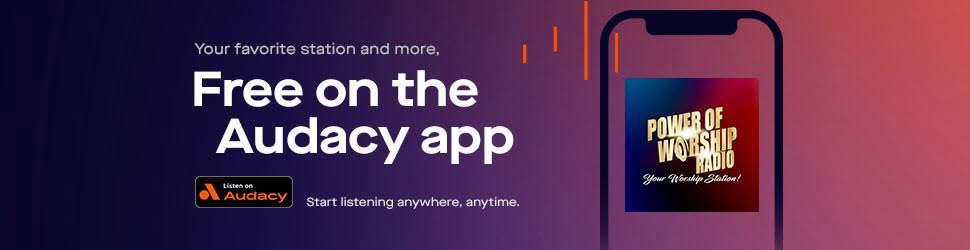How To Listen to Power of Worship Radio
Listening to Power of Worship Radio is easy!
There are lots of ways you can enjoy listening to Power of Worship Radio! We've made a list of ways you can tune in below.
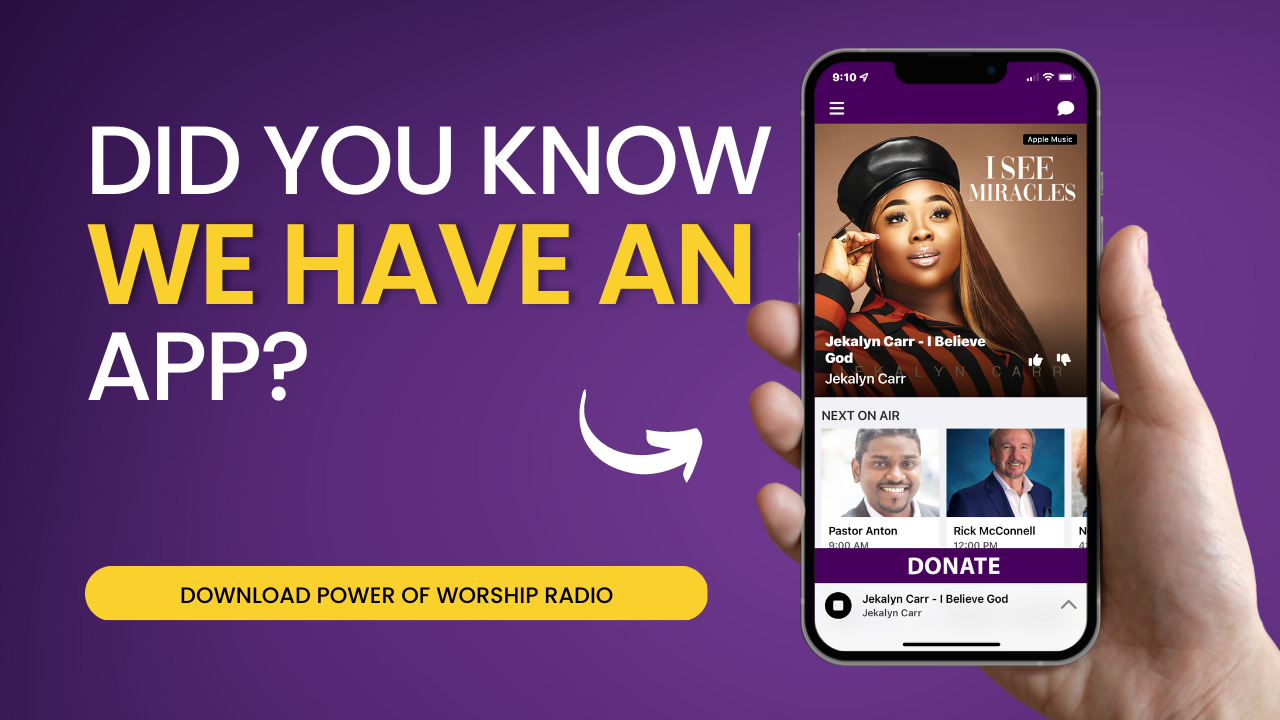
Mobile Apps
Our iOS and Android apps are the best way to listen on the go! Take us on holiday, to the gym or where ever you have an internet connection!
Inside our mobile apps, you can also get the latest information from Power of Worship Radio like photos from events, local event listings and much more!
You can also interact with us by sharing a photo, tweeting us, calling us or why not record a 30 second audio clip which will be sent directly to our ON AIR studio!
Download our mobile apps today

Amazon Alexa
"Alexa, enable Power of Worship!" It's that easy to get our Alexa skill enabled on your Amazon 'Alexa' compatible device. Once enabled, just simply say "Alexa, start Power of Worship" and the radio station will start playing. You'll then be able to listen to Power of Worship Radio anywhere you have an 'Alexa' device.
You might find that the easiest way to enable our skill is to click the link below from your smartphone to install it via your Alexa app. Once enabled, just say "Alexa Play Power of Worship".
You can listen to Power of Worship Radio online via your computer or connected device. The easiest way is to hit the 'Listen Live' button at the top of powerofworship.net
You can access the live player at any time directly using this link.
If you have an internet radio, you can use the below direct links to listen to Power of Worship Radio.
Other smartphone radio apps
We're also on various other smartphone apps including TuneIn, Get Me Radio, myTuner Radio, Streema, Simple Radio.
Sonos
 Add TuneIn using the Sonos App for iOS or Android:
Add TuneIn using the Sonos App for iOS or Android:
- From the Settings tab, tap Services.
- Under Music & Content, tap Add a Service.
- Select Radio by TuneIn from the list.
- Follow the on-screen prompts to add the service to Sonos.
- You will then be able to search for 'Power of Worship Radio'
If Power of Worship Radio doesn't come up as an option in TuneIn, you can manually add us via your Sonos App for iOS or Android:
via your Sonos App for iOS or Android:
- From the Browse tab, select Radio by TuneIn
- Tap My Radio Stations
- Tap the three dots in the top right and tap Add New Radio Station
- Copy and paste this link https://fwd.autopo.st/powerofworshipradio into the 'Streaming URL' box, enter Power of Worship Radio as the 'Station Name' and tap OK.